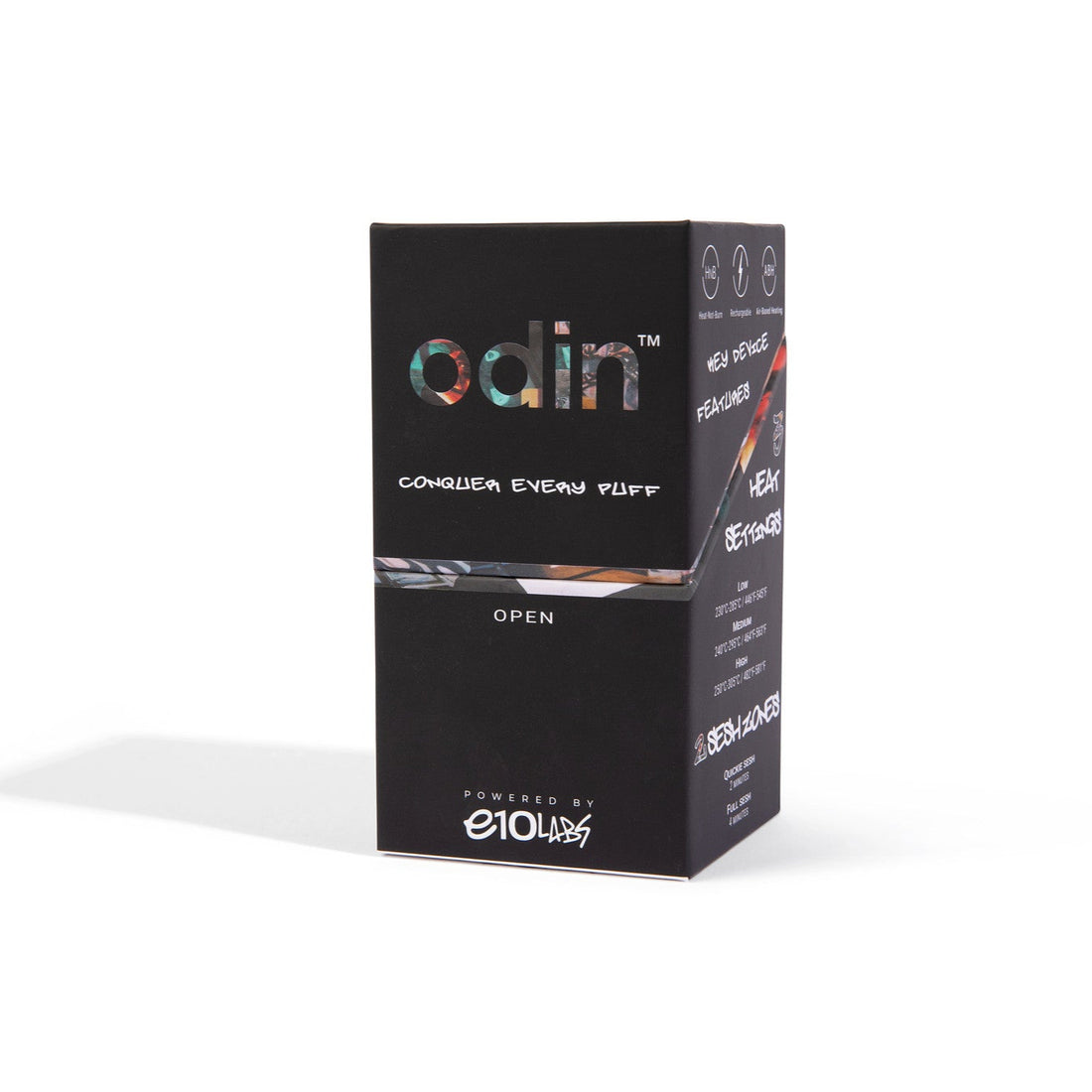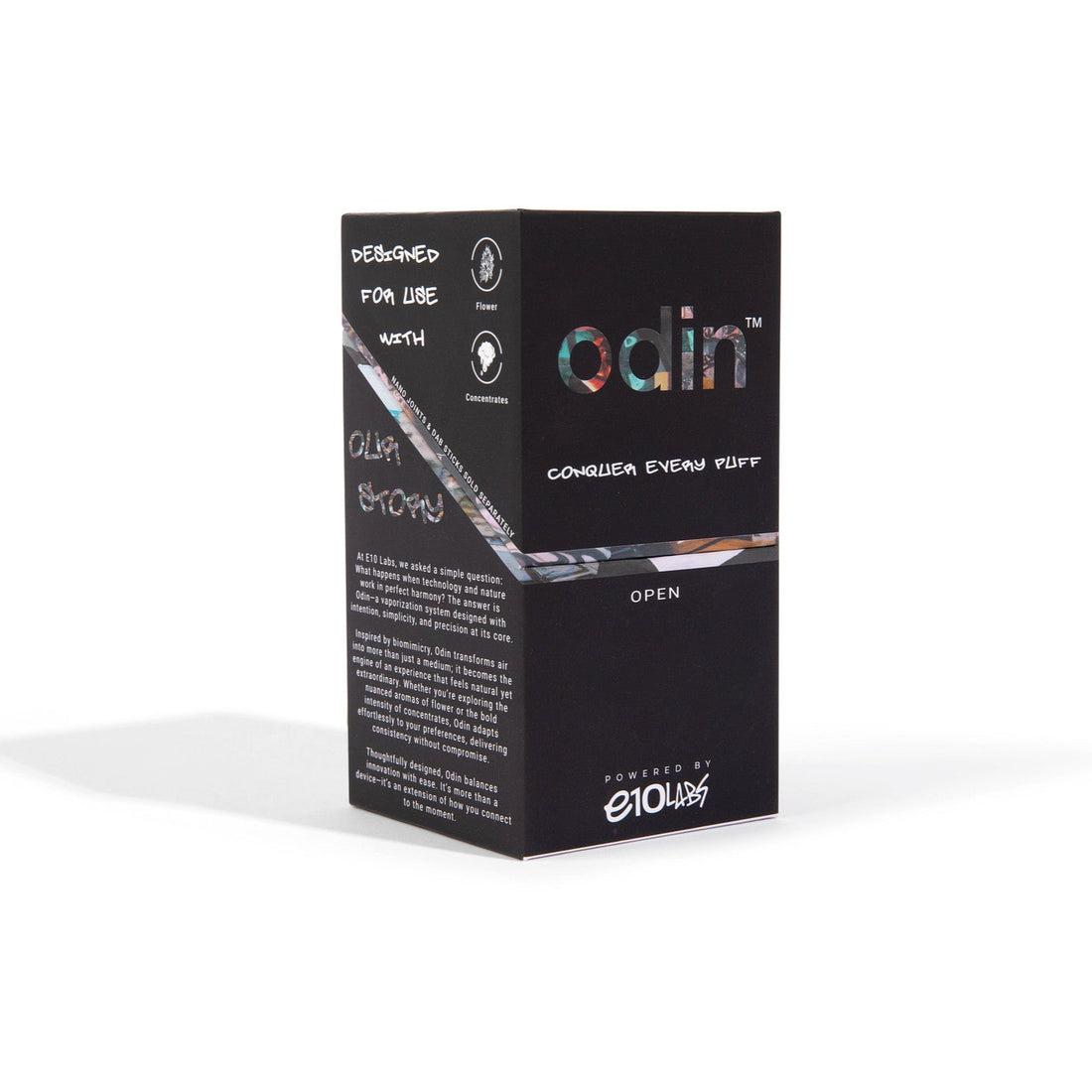Odin™ Device
The ultimate portable companion for enjoying your favorite cannabis flower and/or concentrates. Engineered with cutting-edge air-based heating technology, the Odin offers a safe, sleek, and effortless way to elevate your sessions. Say goodbye to torches and tools—this modern device brings convenience and sophistication to the palm of your hand.
Aluminum Finish
Two Color Options
Push Button Design
3 Temperature Settings
2 Session Time Settings
Battery Capacity: 2000mah
Voltage 3.7v-4.2v
Type-c Charging Port
4.27” Length
How to Guide
Twist the dust proof cover of the top of the Odin counter-clockwise to reveal the heating chamber, and clockwise to close the device when you're done with your session(s).

Select the temperature and session duration. These settings cannot be adjusted once you turn the device on, so we suggest adjusting them before starting your session.
Temperature Adjustment: Press the button 3 times to adjust the temperature setting; the current temperature is shown by the number of lights (1-3). Press the button to cycle through the heat settings until you find your preferred setting. After 5 seconds, your chosen setting will be saved and the device will shut off.

Check your Dab Stick or Nano Joint packaging for recommended temperature setting.

After choosing the temperature and session settings, carefully insert a Dab Stick or Nano Joint into the heating chamber. Nano Joints are inserted arrow side down, and Dab Sticks are inserted concentrate side down.

Press the button for 5 seconds to turn on Odin. The lights will begin flashing and you'll feel two short vibrations to indicate the device is heating up.

CAUTION: BURN HAZARD - DO NOT ATTEMPT TO REMOVE DAB STICK OR NANO JOINT AFTER TURNING THE DEVICE ON. THE PRODUCT WILL BE EXTREMELY HOT AND CAN CAUSE SERIOUS BURNS.
The Odin will indicate it has reached the chosen temperature when the lights go solid and you feel two vibrations.

Puff, puff, and away we go! Enjoy your Dab Stick or Nano Joint for the duration of your chosen session time. If you need a breather, hold the button for 5 seconds until the device vibrates and turns off. Return to Step 1 to start over.
The final 30 seconds of the session will be signalled by a short vibration and all 3 lights flashing rapidly. Get ready to take your final hits!

A quick vibration and the lights turning off will indicate the end of the session. Carefully remove the Dab Stick or Nano Joint.
CAUTION: BURN HAZARD - AVOID TOUCHING THE INSERTED END OF THE STICK, IT WILL BE EXTREMELY HOT. HANDLE WITH CARE.
For any questions or concerns regarding the instruction manual, please contact customer support.
(213) 900-0420
contact@e1011labs.com
Powerfully portable
Fits Your Hustle
Compact and sleek, the Odin device fits perfectly in your pocket, making it ideal for on-the-go use. Enjoy your pre-dosed pairings anytime, anywhere, without the hassle of bulky equipment.
Dual Compatibility
Handles It All
Whether you prefer the smooth simplicity of Nano Joints™, filled with premium cannabis flower, or the bold intensity of Dab Stick™, our pre-dosed concentrate pairing, the Odin is designed to seamlessly adapt to your lifestyle.
Effortless Use
Flip The Script
Discover a new standard in cannabis enjoyment with the Odin device, where innovation meets effortless simplicity. Every moment is elevated with precision and style.
Customized Sessions
Your Way, Always
With two customizable session times and three precision temperature settings, the Odin device adapts to your preferences. Whether you prefer a quick session or a slower, more immersive experience, you’re always in control of the perfect balance of flavor and vapor.
Innovative Technology
All Heat, No Flames
Odin's advanced air-based heating delivers smooth vapor without the need for harsh flames or pyrolytic toxins. This innovative technology ensures a clean and consistent experience, enhancing the natural flavors and aromas of the plant every time.
The Odin is a portable, flameless cannabis vaporizer designed for on-the-go consumption of pre-dosed flower or concentrates. It uses advanced heating technology with a proprietary heat curve to vaporize concentrates and flower efficiently. Simply insert a Dab Stick™ or Nano Joint™, set your preferred temperature and session time, and inhale once the device heats up.
Yes! The Odin is beginner-friendly due to its simple operation and flameless heating. The preset temperature settings and session durations make it easy for new users to enjoy concentrates and flower without complicated tools or setups. Simply insert a Stelo, Nano Joint or Dab Stick and inhale.
Ensure Odin is turned off. Press the power button 5 times quickly to enter session duration adjustment mode.The bottom LED light will flash to indicate the selected session time.
1 light = 2-minute Quickie Sesh
2 lights = 4-minute Full Sesh
Press the button once to switch between session times. Once selected, the Odin automatically saves your setting after 5 seconds of inactivity.
Ensure the Odin is turned off. While off, press the power button 3 times quickly to enter temperature adjustment mode. The number of LED lights indicates the heat level.
1 light = Level 1 (230℃ - 285℃ / 446°F - 545°F)
2 lights = Level 2 (240℃ - 295℃ / 464°F - 563°F)
3 lights = Level 3 (250℃ - 305℃ / 482°F - 581°F)
Press the button to cycle through the temperature levels.The setting will auto-save after 5 seconds of no activity.
Open Odin's heating chamber by turning the dust-proof cover counter-clockwise. Turn on the device after you have selected your temperature and session time settings. Insert the sealed end of the Nano Joint or Stelo into Odin, the arrow should be pointing down into the device. Dab Stick should be inserted with the concentrate facing down. You should not be able to see the concentrate when Dab Stick is inserted correctly.
Important: Once the device is turned on, do not remove the Dab Stick™ or Nano Joint™ during the session as the glass tube or stick becomes extremely hot. Wait until the session ends and the device cools before removing it.
The Odin is designed specifically for use with E10 Labs’ pre-dosed flower and concentrate pairings, which includes the Stelos, Nano Joints and Dab Sticks.
You can find E10 Labs' compatible pre-dosed pairings here.
Press the power button once to check the battery status:
3 Lights = More than 60% battery
2 Lights = Between 30–60% battery
1 Light = Less than 30% battery
To clean Odin, make sure the device is off and wait at least 5 minutes after your most recent session for the device to cool before cleaning.
Use the included isopropyl-soaked cotton swabs to clean any residue in the heating chamber. Regular cleaning after every few sessions helps maintain Odin's performance, prevents buildup and ensures the purest flavor.
While our Odin device can be shipped internationally, the Nano Joint and Dab Stick are only available in select markets.
Check out our store locator to find a dealer near you.
Couldn't find a store? Sign up for our newsletter to be the first to know when our pre-dosed pairings are available near you!
When you first get the Odin device, we recommend running a burn off cycle to help remove any residual odors, chemicals or materials left behind after the manufacturing process. We also recommend running a burn off cycle after a session if there is any material left in the heating chamber.